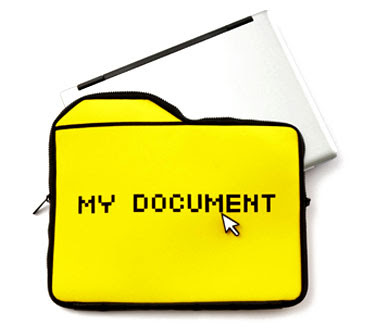
Other Link: Computer, Bali, Tips, Download, Easy Money
My Document folder is the default place to store various files documents created with Word. Any file type you want to create are stored in that folder. Actually there is a problem still enggak save in that folder. But remember, My Document is located on drive C, one drive with Windows. If there is a problem with the system, endangered missing data.
To be safe, move it to another folder. To further storage in the My Document no. But in other folder. In order documents directly fixed to the other folders there triknya.Ini him tricks.
1. Click [Tools]> [Options], the next dialog box will appear "Options".
2. Select the [File Locations], then "File types: Documents" will be automatically highlighted. Then click [Modify] and select the folder you want. For example D:, my data, then click [OK]. After that, change the default file location.
Well, now try to save your document. The document will be instantly drawn to the folder you mean.
Other Link: Computer, Bali, Tips, Download, Easy Money
0 comentar:
Post a Comment