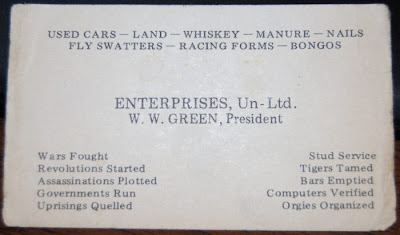
Other Link: Computer, Bali, Tips, Download, Easy Money
The ritual of exchanging business cards is not a foreign ritual, is not it? Not necessary that we order the printing business cards when you need instant cards. Create and print your own. Faster process. In addition, you can add a personal identity card in your name to be different and more jreng.
Do not need special devices that must be downloaded or dii-nstal again to make things personal card. We use only devices which have often we use for typing, ie Microsoft Word.
Here are the steps:
1. Activate your Word application by clicking on the Microsoft Word icon on the menu [Start]> [Programs]> [Microsoft Office Word].
2. To create a business card, click the menu [Tools]> [Letters and Mailings]> [Envelope and Labels] contained in the toolbars "Commands Menu".
3. Having appeared window "Envelope and Labels", click on the tab [Labels] to start making the data on your card.
4. Write your data in the text box under the label "Address" and set the size of your card on the "Options".
5. For example look at the picture that use the card type "Avery Standard 3612" to "Business Card".
6. Then in the box [Print] mark the radio button [Full page of the same label] to your business card printed on one sheet of A4 paper.
7. Click the [New Document] so you can see the shape of the business card in the form of a single sheet of A4 paper. Usually, on one sheet of A4 will get 8 pieces of business cards.
8. After the card appears in one A4 sheet, you can assign a background image different for each of your cards.
Other Link: Computer, Bali, Tips, Download, Easy Money
0 comentar:
Post a Comment